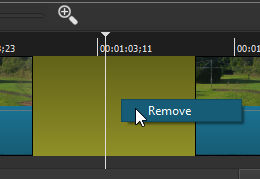I really dislike the design of the keybinds and here’s why:
Keybinds in shotcut are not the way you know them from other things, e.g. on Youtube to pause a video you press spacebar instead of L and K.
Also do I really dislike that you can’t use the delete key at all, when I want to remove the empty green area I have to right click > delete every time, which is very tiring when working with bigger projects.
The last thing is that I find many keybinds to be too far on the right side of your keyboard, while you’re supposed to use your left hand for them.
Of course it’s just a design flaw and very subjective but I think with my reasoning, I’m talking for a many people.
Spacebar works the same in Shotcut. Press to play press again to pause.
1 Like
Not an accurate description or clear thinking. The empty green space is ‘empty’ there is no data to delete in the usual conventional (computer) sense.
In any case, you don’t ‘right-click > Delete’ you right-click and remove (as in ‘remove’ the empty space)
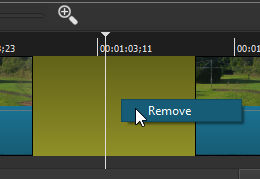
Except if you are left-handed.
It is how it is, learning how to operate something is called a ‘learning curve’.
As you missed the spacebar being applicable for pause/start I assume you may not have seen the shortcuts listed here;
► Shotcut - Keyboard Shortcut Reference
You don’t speak for me. Your reasoning is a bit flawed. It’s free software that you benefited from, probably more than once. There are so many other video editing software out there free and paid you could use.
1 Like