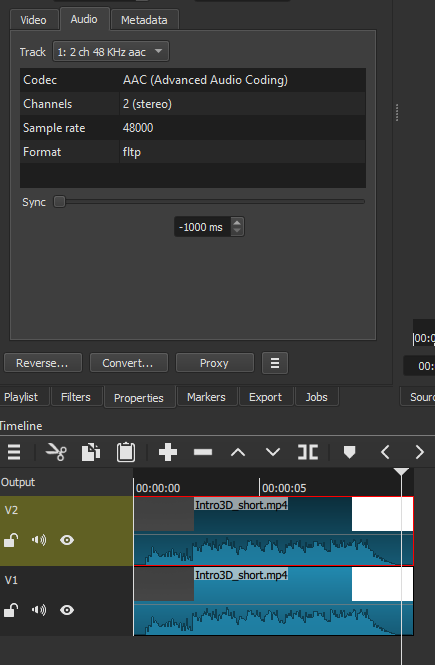Please see I need to adjust these two audios but it does not work it is always a little back or front . Can’t precisely sysn them
- Try moving the playhead away from where you want to be placed.
- Turn snapping off
Correct me if I’m wrong, but in cases like this, I think the problem is caused by the fact that it is only possible to move a clip by steps of 1 frame.
In the image below, where I added red lines to represent the frames, the audio peak in CLIP 2 starts between 2 lines while the peak in CLIP 1 is aligned with a line, making it impossible to perfectly align the 2 audio peaks.
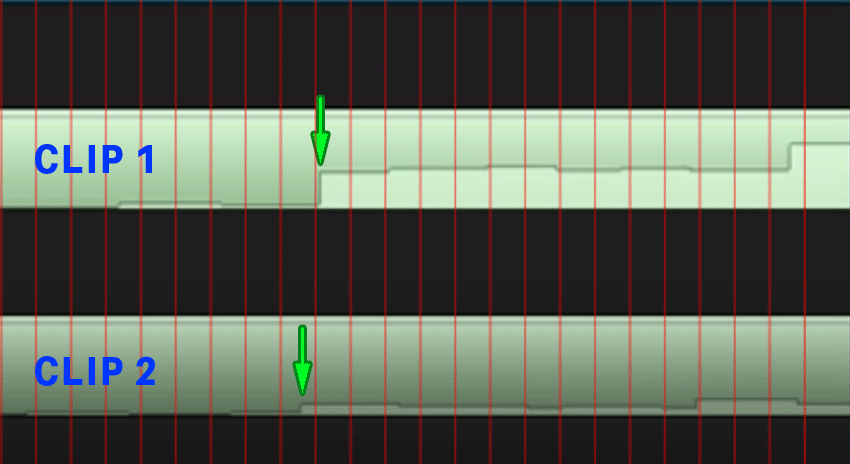
That is exactly what I experienced too. It was more than good enough for me for matching lip movement.
As a total solution, ie, coding fix… Shotcut could allow you to align the audio file in much finer granularity, but then insert blank/silence of the partial frame required for it to internally align to frame starts, if that is what is needed.
I was hoping the Sync slider in Properties/Audio could be used to shift the audio left or right on a clip. I was not able to make it work though for this particular use. Maybe I did it wrong.
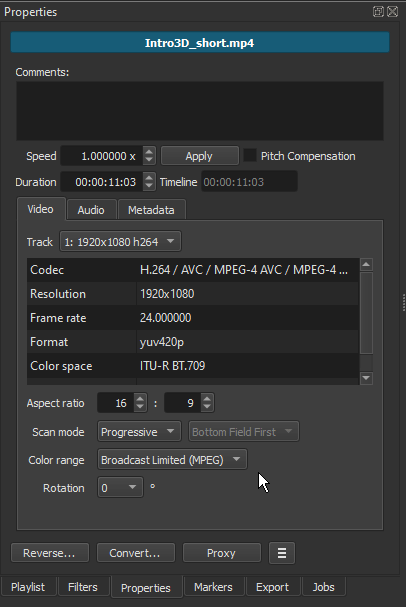
Are you sure it did not work? Or maybe it just did not modify the waveform display.
Honestly @brian, I didn’t have much time to experiment. Also, I never had to use this sync tool before, so I’ll need to test it more I guess.
But one thing I found is that it doesn’t work on audio only files, even if I move them on a video track. (No Sync slider in Properties). So I’m guessing that in the case described above by @iharpyou it would not be useful since he’s using audio only clips on audio tracks.
I also tried it with 2 Video+audio clips on 2 video tracks. Moving the slider left or right on one of the videos didn’t seem to have any audible or visual effect.
It works (I just tested it), but it does not affect the waveform display just as the audio filters do not either.
Is it normal for the slider to go back to zero ?

Broke in version 21.12 fixed for the next version 22.03.
The change was applied, but it was not remembered when reloading Properties.
Well in my case I just let it be  that tiny difference was not so much visible to I just gave up but I am going to consider all these comments in future videos. Thanks a lot for your great support
that tiny difference was not so much visible to I just gave up but I am going to consider all these comments in future videos. Thanks a lot for your great support 
This topic was automatically closed after 90 days. New replies are no longer allowed.