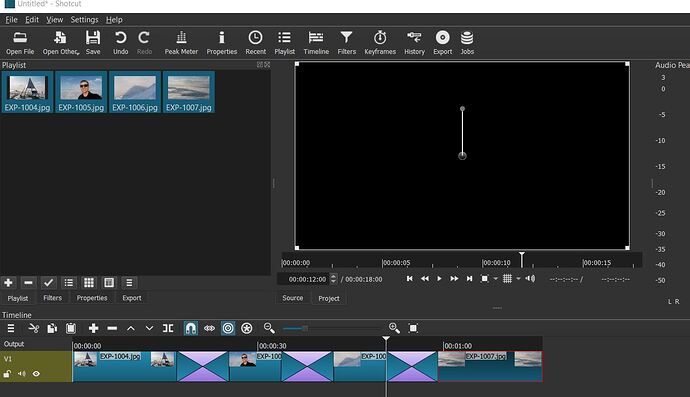What is your operating system?
Windows 10
What is your Shotcut version (see Help > About Shotcut)? Is it 32-bit?
21.02.27
Can you repeat the problem? If so, what are the steps?
(1) Create new project (File > New) => Video mode is HD 1080p 50fps
(2) Open File > Add the for bitmap files EXP-1004 to EXP-1007 => they appear in the playlist
(3) Select all the bitmap files
(4) Choose “add selected to slideshow” (choose Clip duration 2s) => bitmaps are added to the timeline
(5) Click 2 times “Skip to the previous point” => the frame is black (see enclosed screenshot). This also occurs when exporting the timeline.