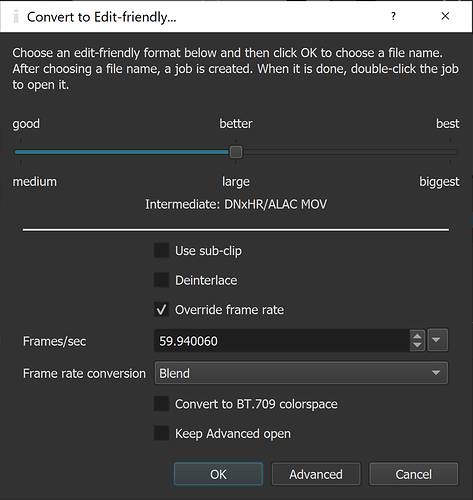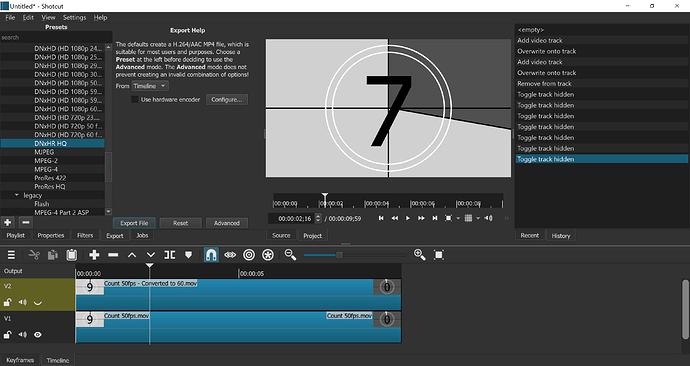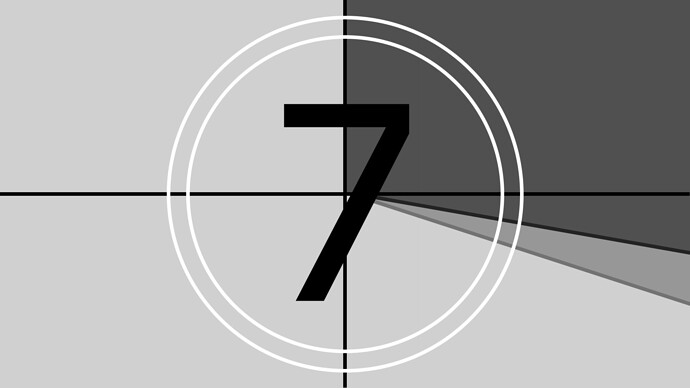Here’s another possibility…
Since I didn’t have any 50fps sample footage to test, I made a sample video by doing File > Open Other > Count to make a 10-second countdown animation in a 50fps project. I exported it as DNxHR.
Then I brought that 50fps sample video back into Shotcut, went to Properties > Convert, and did a frame rate override to 59.94fps using blend mode:
Then I created a blank new 59.94fps project. I brought in the original 50fps countdown and the converted 59.94fps countdown to compare frames:
Notice that the black “sonar line” in the preview window is solid with no ghosting. This is the original 50fps version. Here is the same frame from the 59.94fps converted video:
Notice that the sonar line is ghosted because the conversion used blending of nearby frames for motion interpolation.
For line-art videos such as cartoons and animation, this ghosting is probably not desirable. However, for live-action footage that contains motion blur, this ghosting will simply blend into the motion blur and perhaps look smoother than dropping or duplicating entire frames.
It’s an option worthy of experimentation.