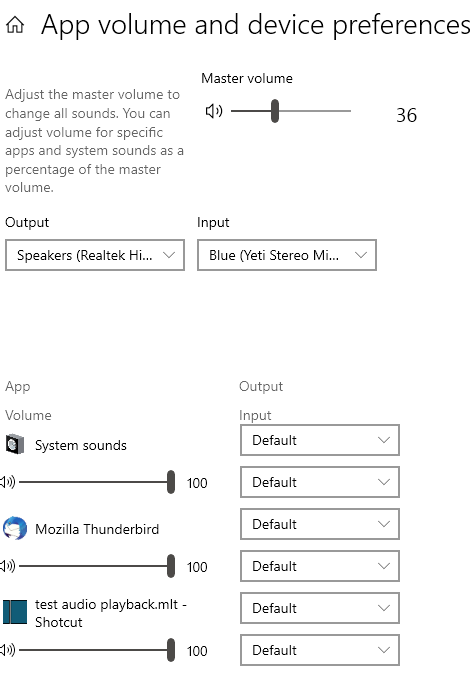What is your operating system?
win10
What is your Shotcut version (see Help > About Shotcut)? Is it 32-bit?
21.10.31
Can you repeat the problem? If so, what are the steps?
I have imported MP4 videos from my phone as well as mp3 from audacity. The volume of these are normal and what’s expected when I play them in the windows default video/audio players. However, when I play the imported vids and audios files in SC, they are very quiet. When I then export the SC project as YouTube (mp4) and play them on the PC, volumes are fine and as expected. It’s like the player on SC is somehow lowering the volumes across all audios. I can easily repeat this with a few second audio-only clip in a standalone project.
Just for yucks I tried different import setting on the project (automatic, 1080p, etc.) and it made no difference (sort of as expected).
I also looked at the windows volume mixer settings and it shows as 100% for SC. I was able to verify that if I lower the SC setting it makes the sound even quieter on SC playback. A curious note is that if I set the SYSTEM volume up to 100% then the SC volume playback sounds as loud as the other playback apps (such as audacity, etc.). It seems as if SC is using the lower system vol setting as its own setting on top of the already lowered system setting (i.e., if the system setting is 30, then SC is using 30% of 30).
Any help is appreciated. Thanks.