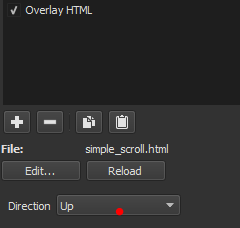If you’re using the latest version of Shotcut the simplest way to create scrolling text is to use the overlay HTML filter and select the simple scroll template.
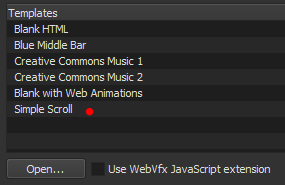
Select a clip for the text. Then apply the overlay HTML filter. Then select the simple scroll template. You will be prompted to select a folder for the html file. Once you select a folder the html editor will open. You can enter the text, format it then save. The text will scroll for the length of the clip. You can change the scroll direction using the direction parameter.