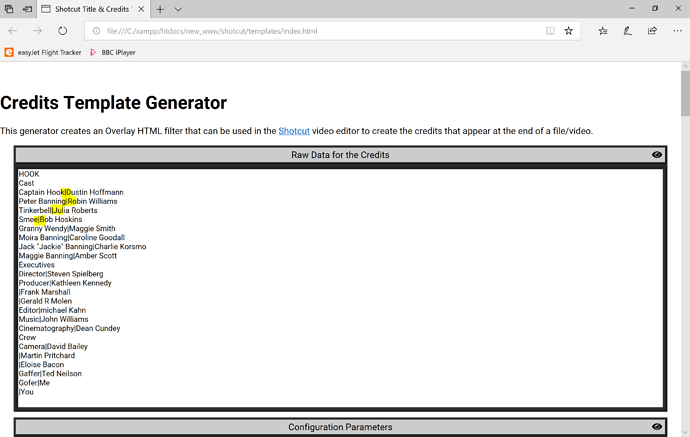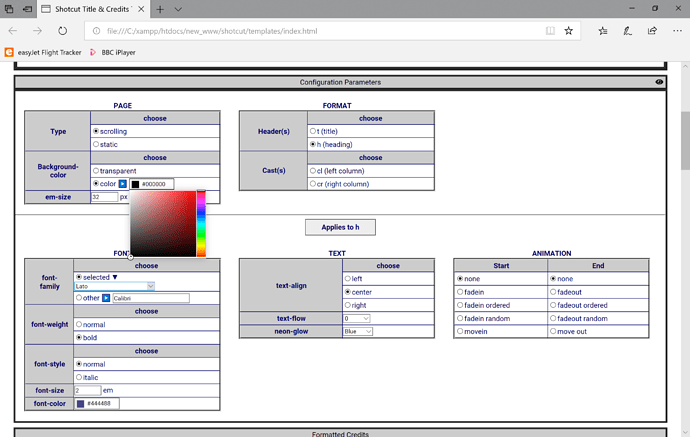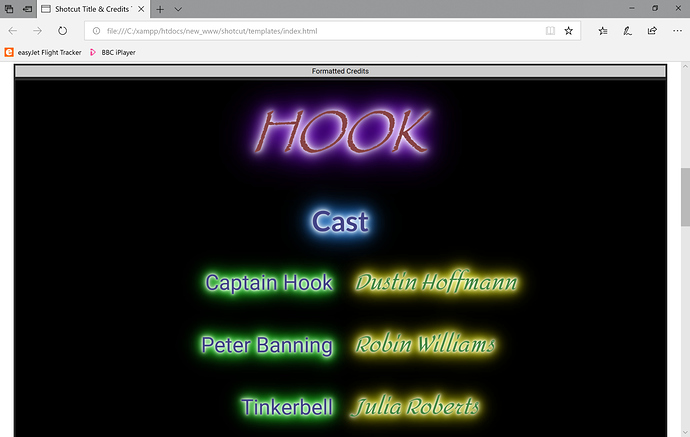Just a little taster to whet your appetites of the new project I’m working on. It isn’t quite ready yet, but once it is it should be relatively simple to produce good looking video credits (see the screenshots below).
You first input your raw data as simple text, with for example the cast and the character they played separated by a vertical bar ‘|’, as shown below.
Then you use the configuration panel to specify the type of credits you want. e.g. on a transparent or colored background, scrolling credits or static ones. The size, colour, weight, style and font of the various parts of the credits. Other parameters, such as “neon-glow” text and “text-flow”. Then the type of animation you want for the credits (over and above just scrolling). You can play around to your hearts content until you are happy with the results.
Once you are happy with the results you then press a button and hey presto, a copy of the Overlay HTML Filter appears that you can save and use in Shotcut.
I’m hoping to get the whole thing packaged up in the next week or so. Once I’ve completed it it will go up on the www.elusien.co.uk/shotcut website and I’ll announce it on the forum.