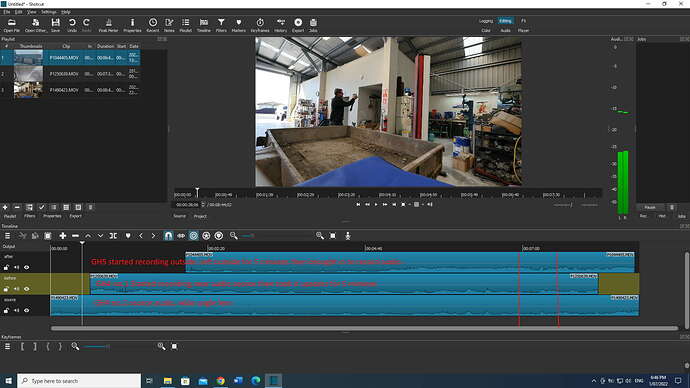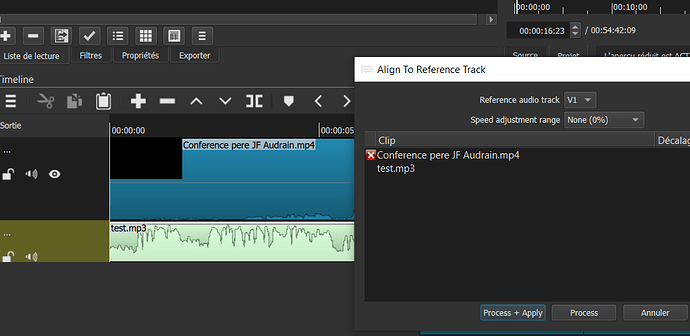Today I did another test with 3 cameras. One with a wide angle lens 'watching the scene as the reference audio. Another with a prime lens that I started recording next to the same audio as the reference camera in the beginning, then took it upstairs away from the audio. Then the GH5 which I took outside and left it there recording and only brought it in and placed it next to the camera after 5 minutes then cranked the radio up for a few seconds, then turned them all off.
So we have one camera that picked up reference audio at the beginning of 5 minutes and another that picked it up at the end of 5 minutes and they both synched nicely!
Nice. Good test.
It will be good for weddings - start up all cameras next to a common audio source then move them to their positions knowing that they will all synch nicely later 
Hello,
Why I can’t align a mp4 with a mp3 (the audio is similar of course…) ?
I get every time a red cross. I tried with differents rushs, same results…
If you hover your mouse over the “red x” a pop-up message will tell you the problem.
You can not align a clip with a track that the clip is on. Your screenshot does not show the track names, but it looks like the clip “Conference pere JF Audrain.mp4” is on track V1. Run the tool again.
Do not select any clips on your audio reference track. I assume that your file test.mp3 is the audio reference. So your operation would be:
- Select the clip “Conference pere JF Audrain.mp4”
- Choose “Align To Reference Track” from the menu
- Change the Reference audio track to “A1” (which contains test.mp3).
- Click process
This week I set up a Gopro, Panasonic GH4, GH5 and FZ300 camera and did a video in a noisy room with sparrows chirping in the roof at work. It was a demonstration of how to change the 1.3 ton battery in a forklift. All 4 tracks aligned perfectly on Shotcut with “align to reference track” which made editing so much easier.
I seem to have problem aligning sped up (32x) content, but from above I gather it is supposed to work?
When I slow to normal speed it works nice, this having to do it in 1x speed just makes cutting process bit more cumbersome for sped up content pieces.
The feature is designed to work with 1x speed content - not sped up content.
Then its should warn user if user tries to use it in sped up content.
But I don’t see any obvious reason why it shouldn’t work when clip and reference are at same speed, what ever speed that is.
This process was hit or miss for me. Out of 10 clips that I tried to align to a reference track, only two of them were successful. That said, these were outside recordings and the mics were picking up a little wind noise. A slight breeze, actually. Could that have been causing problems?
If the clips are too different from the reference track, then they might not be able to be aligned. So yes, that could do it, depending on the severity. Did you try increasing the speed adjustment? Sometimes that can help if the recording sources are not synchronized with the reference track.
I did, and thanks for the reply. On closer examination, the two mics had significantly different ambient noise surrounding them, even though the main audio source was the same. I’m almost positive that was the culprit.
I see how to sync video files using audio. Now I’m looking to do Picture in Picture. I shoot with two cameras for demonstration. Full screen: Camera A, PiP: Camera B