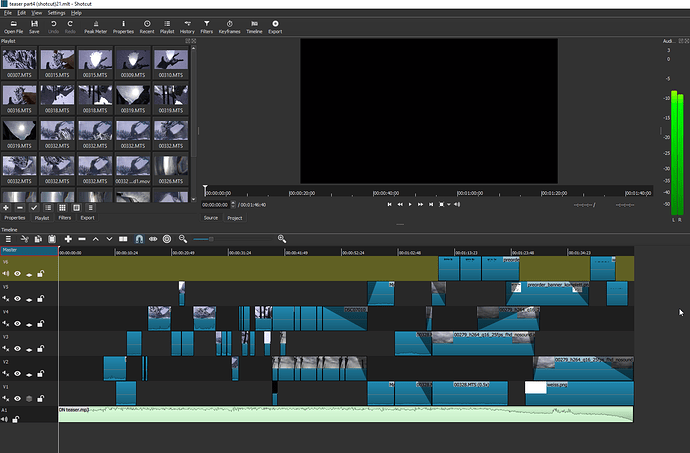Dear video enthusiasts,
I’d like to share my latest work done with Shotcut. Thanks to the developer! Great work that gives great oppotunity in the hand of people who seek fast and professional solution.
https://www.youtube.com/watch?v=4yA4r9v6Ki8
- Shotcut 18.08.14, Display method DirectX
- Computer: i7 6700k, 16GB RAM, SSD, Win 10, 1803, 7134.285
- Filmed with Sony DSC-RX100M2
- Everything filmed on my terrace or hand held out of the windows of the apartment
- Filmed in Full-HD 50fps
- Hi speed clouds stabilizing with Vitual Dub and Deshaker
- Filming time: 2 days
- Edit time: 4 days (around 60 hours)
- Audio fully prepared in advance in Avid Pro Tools
It’s my second work in terms of video in general. The first project two years ago had been done in Shotcut as well, so I learned a few things to avoid. For example: This time I separated the 4 minutes project to 4 times 1 minute sessions. But even then the software got really “bitchy” and introduces a lot of problems. At the full workload of a session Shotcut crashed at least once every 2 minutes. Especially when working fast and clicking a lot of clips after each other. Also often software restart was necessary as it refuses to copy or paste filters or dragging clips into the timeline.
Strange problems appeared after closing the Software and opening the session next day. Often the clip speed was frozen or some filters created an off-sync in opacity related fades. Also sometimes within a clip small parts were not handled by the filter anymore. Only solution was to delete the clip and re-do the work.
Problems visible in the final work
(after the third night shift I wasn’t in the mood to take care about those details anymore ![]() ):
):
0:39 frozen image for a less than half a second
1:49 introduction of a tiny piece of a clip from a previous position in the timeline
2:05 I needed to cut a tiny part of the clip start. An overlayed clip (opacity) starting at the same moment was always displayed first → the underlayed clip started always too late. So I cut the overlayed clip as well
2:16 off-sync in opacity treated fades
2:26 off-sync in opacity treated fades
3:08 off-sync in opacity treated fades
3:25 introduction of black frame (at least one clip is continuous here) (off-sync of the clouds is created intentionally here)
By the way: Is it normal, that the video playback goes down to lower than 3 fps when inserting two or three simple filters, like brightness, fade in, etc.?