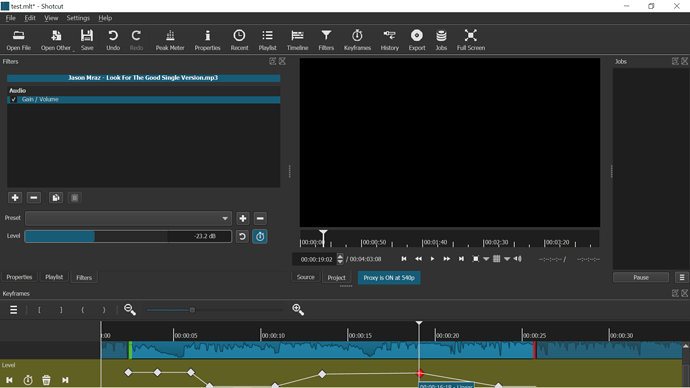Hello
I was looking at a similar challenge - a voice over a music track.
I tried out a way to do it.
The two audio tracks will need to on separate tracks in the time line.
Select the track and add the Gain / Volume Filter.
Click the Key Frame Icon  in the filter properties.
in the filter properties.
A key frame section appears on the timeline.
You can drag the start / end key frames, coloured red and green, however it will be best to add more key frames.
At the left of the timeline there is the  icon to insert additional key frame markers at the play head line.
icon to insert additional key frame markers at the play head line.
Add pairs of key frame markers at points where you want to fade in/out.
Drag the key frame markers up or down as required to adjust the volume.
This will need to be done on both tracks.
E.G. track 1 turned up when track 2 is turned down.
Screen shot shows filter with key frames added.