- Shotcut Version number: 18.07.02
- Operating System: Windows 8.1
( I can add all the other stuff that was recommended to be posted, but it’s a long list of “n/a” )
There is currently no warning prior to, nor an error after, saving a Shotcut (.mlt) file to a (near-)full drive. This results in the .mlt file being only partially written (and in a corrupt state), and the interface carrying on as if nothing is amiss. Only when the user later goes to open the file will Shotcut report that the file can’t be opened.
This suggestion is to either add a warning similar to that of the Export drive capacity warning, or - better yet - to add a full-on error message if the entirety of the .mlt file could not be written to the disk.
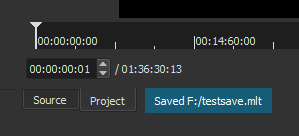
File contents:
<?xml version="1.0" encoding="utf-8"?>
<mlt LC_NUMERIC="en_US" version="6.9.0" title="Shotcut version 18.07.02" producer="main_bin">
...
<property name="shotcut:comment
( file is cut off after ‘shotcut:comment’ )
Repro steps: Fill a drive almost all the way (in my case an errant process kept writing error messages to the target drive, but taking a USB drive or SD card and creating a bogus file with e.g. ‘fsutil file createnew filename.ext filesize’ should do the trick), then save a project file to the drive.
Results: File is only partially written, in corrupt state, no warnings/errors in Shotcut.
Expected results: No file written, error displayed in Shotcut.