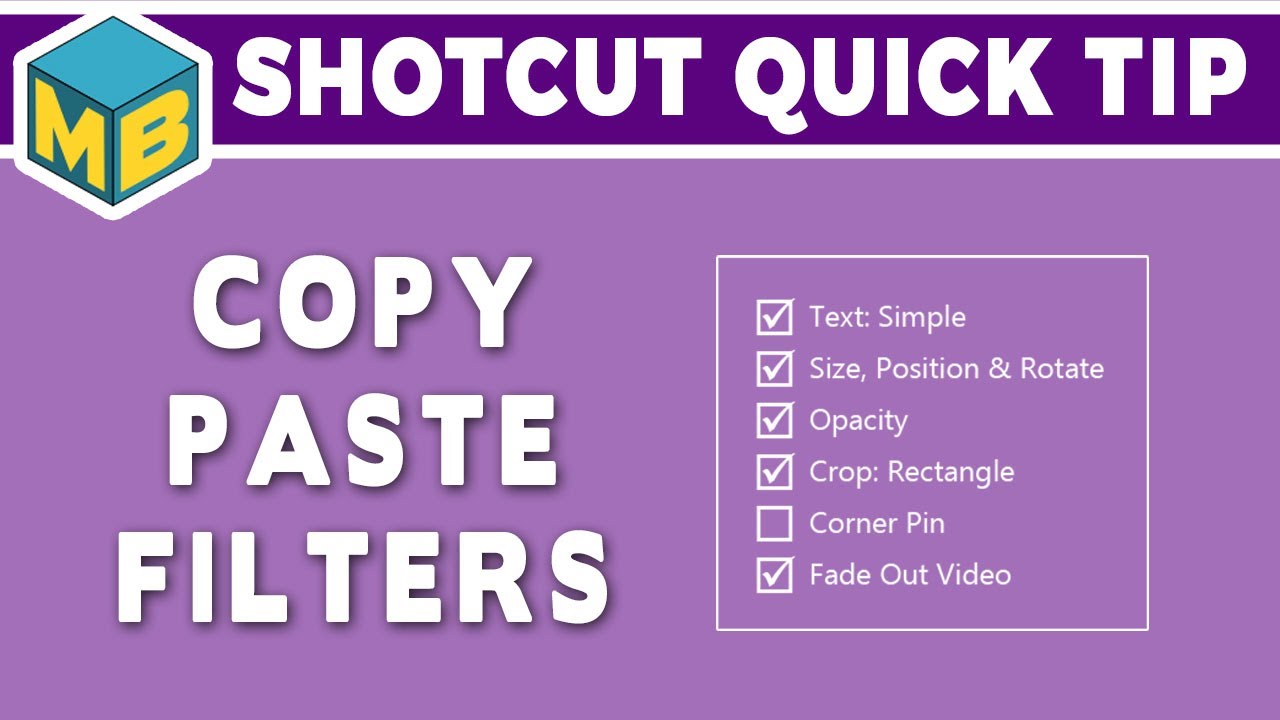@TAZUTRA, replacing an image with a video works, but has the limitation I mentioned. You can trim your clip in the source before adding, but for me where I’m aligning video to music in time, this is an unwieldy workflow.
I had just found the feature where you can copy all selected filters (including their keyframes) for a selected clip and then paste them in a separate clip. This is really super handy! @MusicalBox made this tutorial about the feature.
In my case, I think that this works very well, and that I can easily
- acquire all my footage,
- add them to separate tracks,
- align them in time (maybe with this),
- Split footage at the in and out time of the images and move to a visible track.
- copy and paste all the filters
Still quite a bit of work, but I think I can automate steps 4 and 5 of the process with some code if I match images to videos by filename… or specify the source track and animated track by shotcut:name.