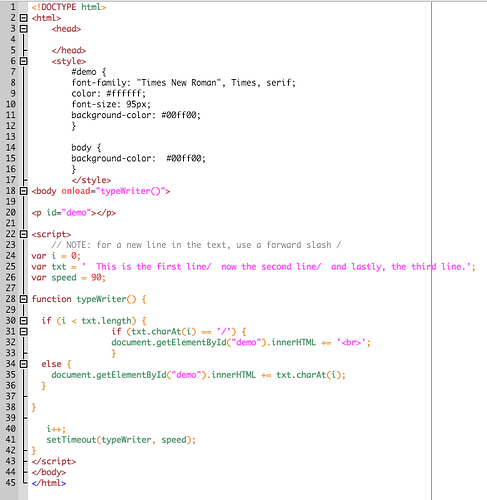That is pretty ingenious.
There is another way with no need for Auto HotKey, or OpenOffice or even Office.
Below, a very simple html file that you open in your browser (no need for webvfx).
It will create the typewriter effect and there is full control of font size, family, colour, background colour
and typing speed.
Simply double click on the html file, it will open in your web browser and automatically run.
You can make the web browser run full screen (normally F11) and do a screen recording.
Because the background colour can be set to anything (green in this case), all that is required
is to bring that recording into shotcut and do a chroma key.
Below an example screen recording.
I have also attached a screen grab of the code and a zipped file of the code.
Best use a decent text editor to modify it, something like Notepad++ for Windows or
Editra or Sublime Text for the Mac and Geany for Linux.
Normal Notepad (or anything in the “office” suite is just useless).
Jstypewritter.html.zip (1.0 KB)