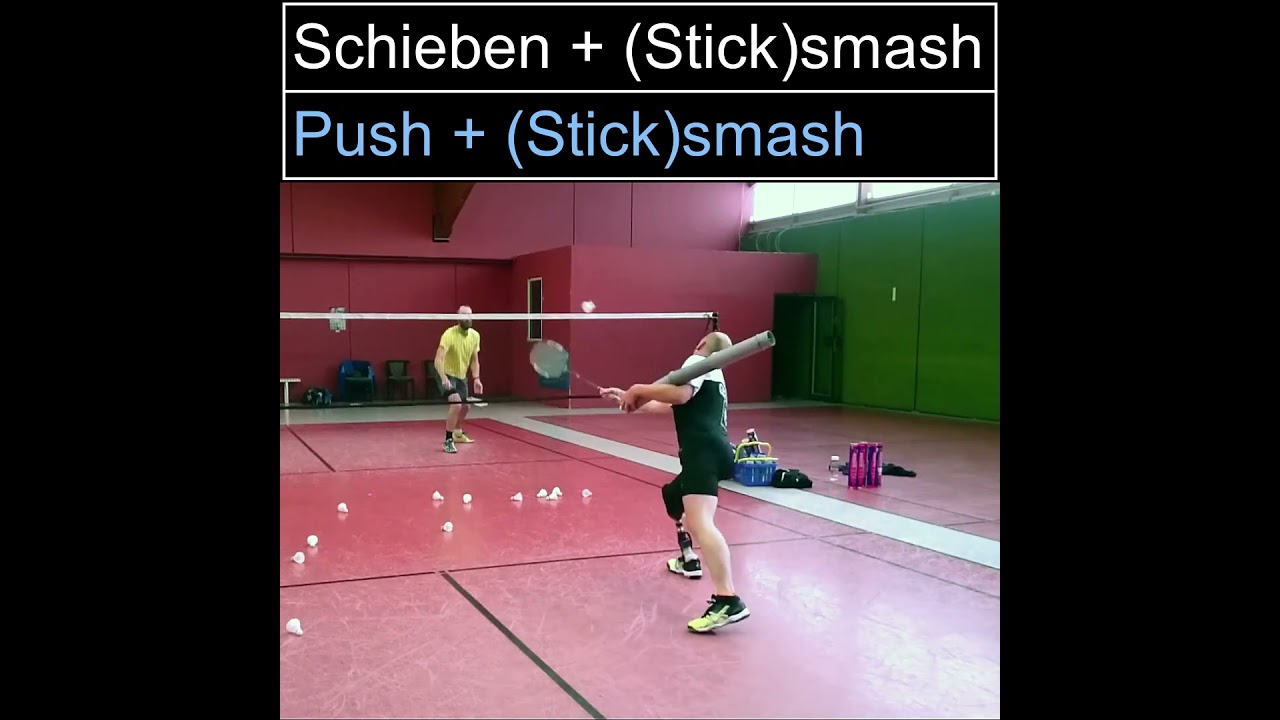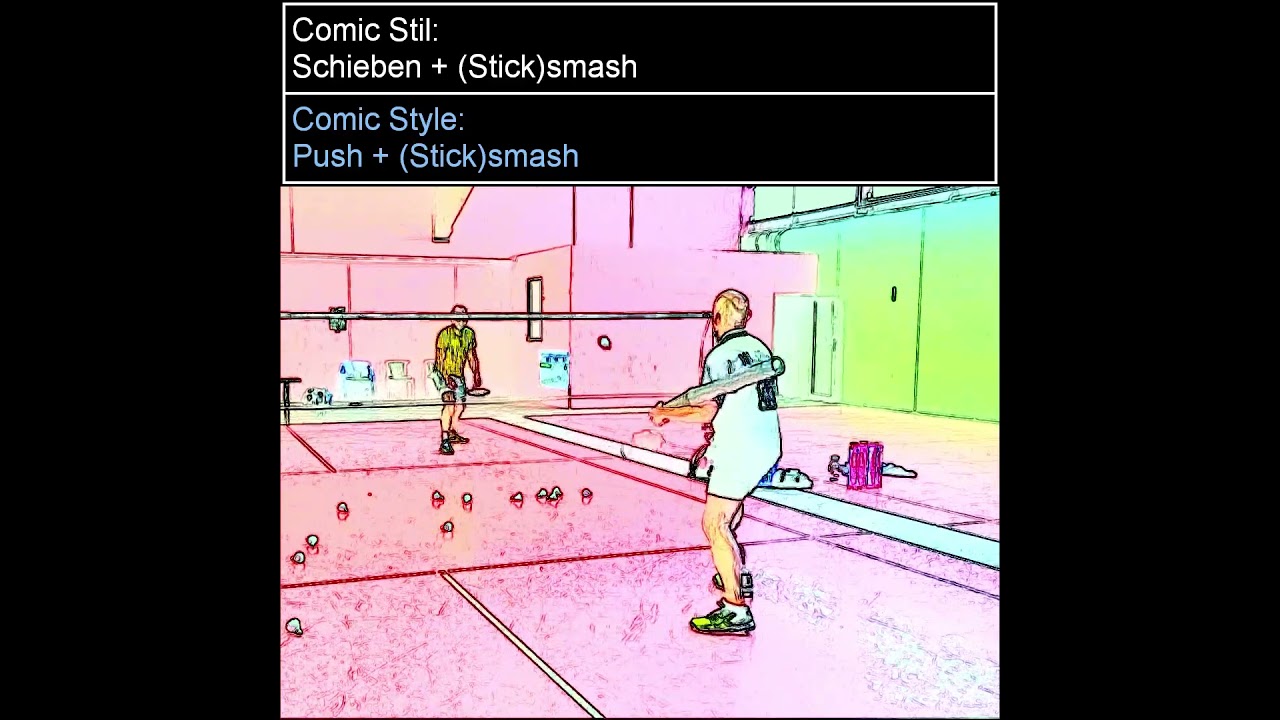Will try it for sure !
Maybe i’ll keep both, but charcoal cool as it is !
Cool ! The transitions at the end are what I’m looking for.
Could the invert parameter be included in sketch?
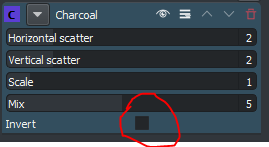
The transitions at the end are easy.
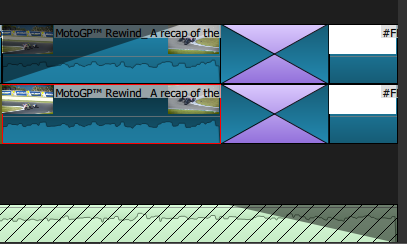
Copied the clip from the upper track to the lower track. Added a fade in to upper track. Added sketch to the lower track. That creates the transition/blend. This I learned from @Steve_Ledger
The fade to white is just a transition between the video clip and a color clip.
Sketch is a pretty cool filter.
I could add it. I excluded it because:
- I don’t understand the use case for it (Why would you want to do this?)
- It is redundant - you can just apply the “Invert Colors” filter on top of the sketch filter to get the same effect
I even considered excluding the Color (mix) option. What do you guys think of the color? I think it looks off and some scenes look strange when I add in color. We could exclude the option and just make this a black-and-white filter. Thoughts? Is the color worth keeping?
Another question for you guys: If we go forward with the “Sketch” filter, is there any need for the “Cartoon” filter? My opinion of the Cartoon filter is that the settings are useless because there is basically only one setting that looks any good. So if we added the cartoon filter, I think it would have no settings and it wouldn’t add much over the Sketch filter with color turned on. Thoughts?
I don’t agree.
There is one effect if you put Level of trip at 1
But once you put the level of trip at 0.99990000 for ex, the second setting can be usefull.
Having this “fine” tuning can be usefull to match 2 différents clips with the same amount of effect.
But I agree it’s not really ergoniomic…
Keep the color please.
The invert effect looks good, I think.
If you remove it from sketch then one would have to apply an extra filter to achieve the effect.
If it stays with sketch then it’s just a switch. Not going to take up much space.![]()
I played around with the cartoon filter that’s been ported to Shotcut. It doesn’t really work that well. The cartoon filter in Kdenlive works better but it still doesn’t really look that good.
I think the sketch filter with color sort of becomes a cartoon filter as well.
Also there’s a slight bug in the sketch filter.
When I apply the filter it looks like this.
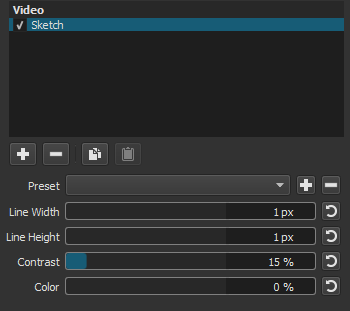
If I change the Line Width or Line Height and press the reset to default button nothing happens.
When I press the reset to default button for Contrast or Color this is what I get. It defaults to 20%
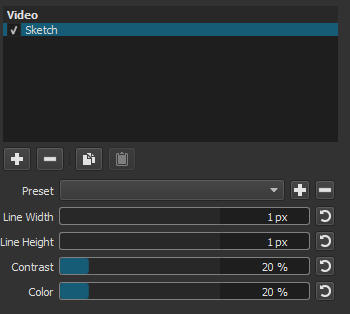
It is fixed.
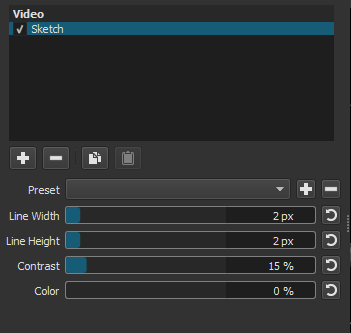
The Sketch filter will be in the next release:
Cool.
Hope you include the invert parameter.
I have tried the Sketch filter.
However, I don’t like the colours very much because they are partly inverted.
If I add an additional filter, “Invert Colours”, it becomes completely dark.
How could I apply the Sketch filter (or an other cartoon filter) so that the colours are somewhat similar to the original?
Original:
Cartoon:
I have to work now: The streams are planed for 1 pm. Than you can see.
Does anyone have a suggestion on how films can look cartonised but retain the basic colours?