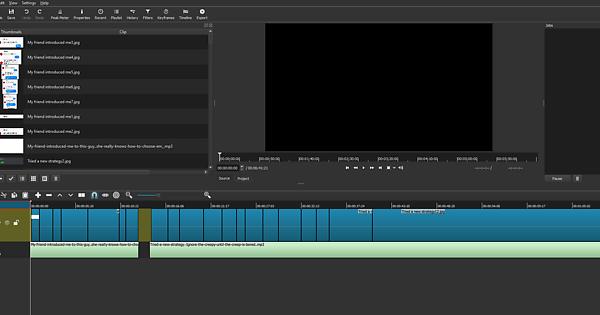Hey there
For some unknown reason shotcut will randomly crash on me when trying to open one specific video I edited
It does not give me a crash report, but just closes.
I can open any other video I edited without shotcut crashing. I could also still open that one video half an hour ago, but I didn’t change anything with it and it just keeps happening for no reason.
Considering the fact that I couldn’t export the video yet and I put a lot of effort into it, this is a very bad bug.
Can anybody help me?
Not without any details. You’ve only told us it crashes now but didn’t before.
There is always a reason, you just have to discover it.
Please see ► Requesting Support
Alright well then
Shotcut Version number Shotcut version 18.07.02
Shotcut Settings
GPU Effects (Experimental) enabled. No
Video Mode Automatic
Display Method DirectX
Operating System Windows 10
Computer Specifications (In Windows, hit the Windows Key, type “system”, hit enter)
Processor. Intel® Core™ i7-6700K CPU @ 4.00GHz
Installed Physical Memory (RAM). 32.0 GB
Available Physical Memory (RAM). 32.0 GB
Screenshot of Shotcut
that’s what happens seconds before it crashes every time
Codec/Extension types MP3, JPG and PNG
Resolution 1920x1080
Frame rate -
Bit rate 10k
Export File Specifictions
Export preset selected
Resolution 1920x1080
Frames/Sec 30
Codec (libx264), Rate Control, Quality (all don’t matter considering that I am just trying to open up my edited mlt file)
MLT file Save your project to the mlt file, and drag the file into here.creepyPMs2.2.mlt (192.1 KB)
Nothing obvious sticks out as problematic, so I’ll ask if you have tried rebooting your computer?
Perhaps some Windows updates need the system rebooted [for example]. Always a good idea to reboot in any case.
One thing to keep in mind, Shotcut comes with no promises or guarantees. It’s free OpenSource software that is a Work In Progress. There are bugs and we have to accept that. We also have to accept that at times we will encounter a problem that is unsolvable and will cause loss of time and effort. It’s parr for the course.
Your PC specs show me that you’d have no trouble running DaVinci Resolve, so I’d recommend giving that a shot for your important and lengthy projects keeping Shocut handy for quick edits and ‘play’.
Create a copy of the mtl and try to open it
Try to reinstall program over and clean registry
How are you imagining this will make for a different result than when opening the original .mlt?
It happen for me to have a corrupted cache but in fact, it’s the first step. The second is to copy the raw stuff inside the mlt to put it in a new one (double precaution).
I agree with @Keno40 on making a duplicate copy of the mlt file. Many posts of recent all consist of no backup copy of mlt files.
I’m not completly agree with myself in fact ^^
I do have export problem and duplicating mlt helped
but in the present case, I’m not sure it will help a lot. Just a cross check…
I’m thick. Explain to me how making a copy of bad .mlt file will help anything?
Yes, that is a bad bug, but we do not know the cause. We probably need the complete project including the source media files to debug it. I and other developers have put many years into making the software, but this is very complex software and impossible to make perfect. Unfortunately, there are not enough people submitting bug fixes in the open source manner.