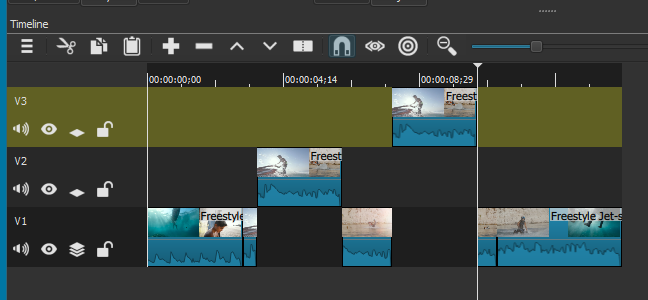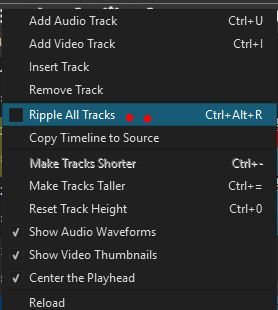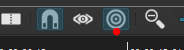sauron
October 4, 2017, 10:44am
1
Don’t know if this is a bug or intentional.
When copying © a clip on video track 1 and pasting (V) to track 2 the clips on track 1 are shifted to the right. It doesn’t make sense that pasting to a different track should affect the track below it. This seems odd.
If track 1 is locked this does not happen.
sauron
November 4, 2017, 4:04am
2
Solution to this post was provided by jonray
I still can’t figure out how to add subtitles to the video in Shotcut. I’ve read in other topic instructions about adding text filter etc. but it still doesn’t work, text doesn’t show up and even if it did I don’t know how to add text in multiple points in single track and how to limit it’s display time.
How is it that when you copied and pasted the subtitle clips V1 did not get split??
Hi sauron, my guess is that “Ripple all tracks” was off in the tutorial. Also, just a suggestion - I mostly use the down arrow icon when pasting - the paste icon acts as an “insert” and shunts all other clips along a track, the down arrow doesn’t.
Adrian
January 21, 2019, 3:38am
3
I’m having this exact problem, but honestly I don’t understand the supposed solution. Can someone walk me through this? How do I paste to a new track so that the clips on the other tracks aren’t shifted around?
sauron
January 21, 2019, 3:50am
4
Ripple all tracks is on.
1 Like
Adrian
January 21, 2019, 3:55am
5
Aaahhh yes… thank you
Can you do that btw.? ripple only the clips on a single track?
sauron
January 21, 2019, 4:00am
6
Turn on ripple trim and drop.
If you have ripple all tracks on you can prevent tracks from rippling by locking the track.
1 Like
Adrian
January 21, 2019, 4:02am
7
Thank you very much for the explanation, my work just became much easier